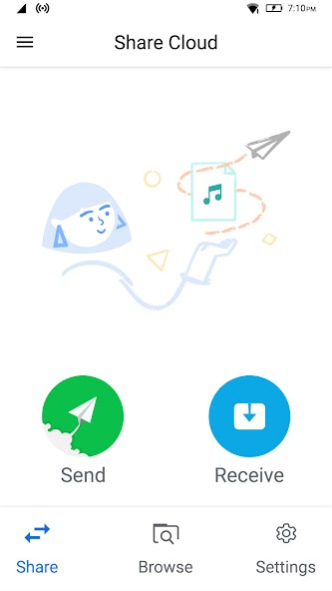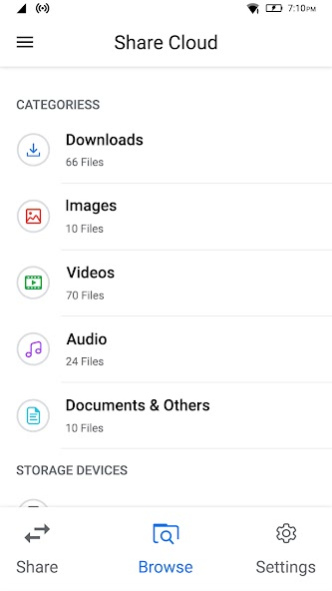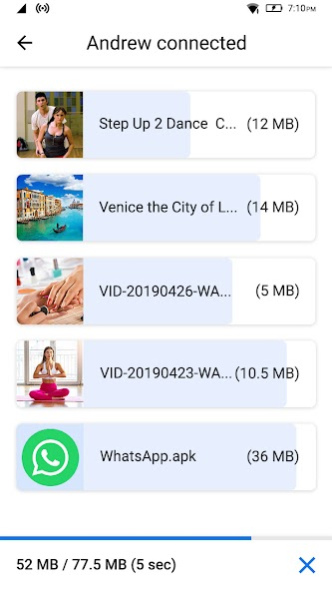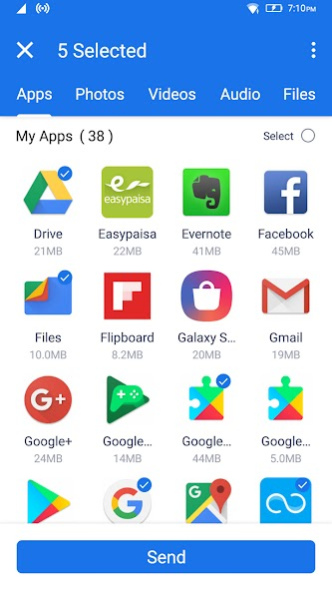Share App - File Transfer 1.3
Free Version
Publisher Description
The Easy Share app allows you the ease of transferring files, sharing music, app,s and videos on your Android devices. Transfer all files and media to your smart device. Just select the document you want to share. Including videos, photos, music, apps, PDF files, or anything that the transfer app uses. Quickly share photos, videos, music, and files between mobile devices anytime or send anywhere. Transfer and receive multiple apps and files from one device to another with the file transfer app. The Easy Share application also allows you to transfer photos. Now easily transfer photos without internet or mobile data with the photo transfer app. Share media and receive multiple photos from device to device in seconds. Share music playlist. Transfer all kinds of songs, and audio clips. Video Share transfers all video and brings you a smooth playback experience. In addition, we transfer and receive various videos from one device to another with the data transfer and video sharing app.
Transfer all kinds of files to your friends easily. The Easy Share application is a simple, clean, and fast method of transferring files. All files are organized into categories (for example, music, applications, and photos). These categories make them easy to find and share using the data transfer application. You can take any type of file and send it anywhere using the Transfer & Share application.
The Easy Share app provides a secure and stable way to share files through Android phones. You can also check your history and received folders. Now view and play all kinds of files shared and received through the file transfer application.
Share App features:
• Transfer Files, music, applications, and videos.
• Compatible with all Android devices.
• One touch to send files or receive the file.
• User-friendly design with opening, installation, and viewing options.
• Share music, share videos, share applications, and all kinds of files.
• Cross-platform file transfer.
• Share in the group.
• Unlimited transfer of large files is supported.
• Send multiple files at the same time.
• Video player of all formats and downloaded.
• Transfer files without losing quality.
• Open, share, backup, change or uninstall, all in one application.
• Share multiple applications at the same time.
• Move or copy apps to your SD card data, or send them to your cloud.
• Easily copy your data from your old phone to your new one.
• Allows you to send applications quickly.
• Applications, photos, videos, music, and files are open in different tabs so you can easily find what you want to share.
• Easy Share App is 300 times faster than Bluetooth with great quality and ease.
Note:
Easy Share App: File transfer, music, and video sharing playlist will not access permissions that are irrelevant to our functionality. By accessing the location, the Transfer & Share application can help discover nearby users. Also, the Android system requires it to access this permission.
Download the Easy Share app to share unlimited joy now!
About Share App - File Transfer
Share App - File Transfer is a free app for Android published in the System Maintenance list of apps, part of System Utilities.
The company that develops Share App - File Transfer is Apps Wing. The latest version released by its developer is 1.3.
To install Share App - File Transfer on your Android device, just click the green Continue To App button above to start the installation process. The app is listed on our website since 2020-11-26 and was downloaded 12 times. We have already checked if the download link is safe, however for your own protection we recommend that you scan the downloaded app with your antivirus. Your antivirus may detect the Share App - File Transfer as malware as malware if the download link to com.sharecloud.sharefiles.sharedata.anyshare.musictransfer.filetransfer is broken.
How to install Share App - File Transfer on your Android device:
- Click on the Continue To App button on our website. This will redirect you to Google Play.
- Once the Share App - File Transfer is shown in the Google Play listing of your Android device, you can start its download and installation. Tap on the Install button located below the search bar and to the right of the app icon.
- A pop-up window with the permissions required by Share App - File Transfer will be shown. Click on Accept to continue the process.
- Share App - File Transfer will be downloaded onto your device, displaying a progress. Once the download completes, the installation will start and you'll get a notification after the installation is finished.